IT Service Desk
The IT Service Desk offers support for all your university needs. We support students staff and visitors with everything such as IT accounts, how to connect to the wireless service, accessing and configuring email, print, copy and scan, and the location of IT labs across our campus - and lots more.
IT Service Desk Support Portal
The IT Service Desk Support Portal allows students and staff to log and monitor any queries or requests. Part of the Portal is a self-help Solutions area (including an FAQ section) that allows a user to view support articles and documents that may help with any issues, questions and procurement requests.
Teaching and Meeting Rooms Info
IT Services support the Audio Visual equipment in over 200 teaching and meeting rooms with a number of digital enhancements taking place each year keep up with the evolving world of hybrid and on campus learning.
Alternative Contact Methods

Your RGU username and password will let you log in to computers on campus, plus MyApps, the VLE (Moodle), Sharepoint (RGyoU), Wi-Fi (eduroam), email and much more, depending on your status.

Wifi is available across the university. University staff and students should use the secure and constantly free “eduroam” wireless service with The Cloud available for non-eduroam users.

The email service is the main form of communication for all staff and students, so why not setup your account on your phone and\or tablet using our handy guides?
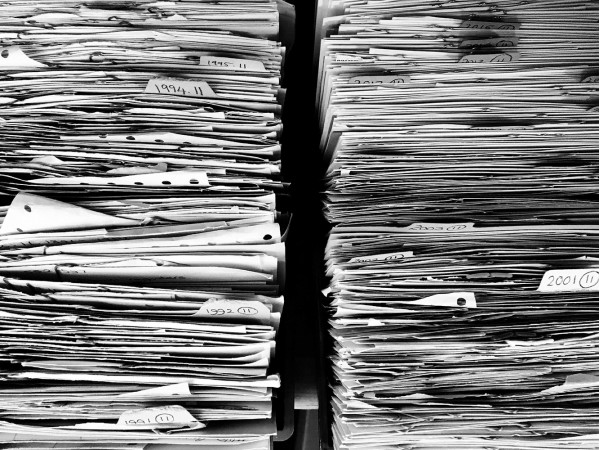
RGU uses a print queue called Print@RGU, which is available university wide, allowing both staff and students to collect print jobs from Canon Multifunctional Devices (MFDs) that are scattered across the University campus.

Access many applications including some course software, email, H drive and S drive anywhere, as if you were on campus.

Contact us by email, telephone or get help in person on campus

